- License Type
- Profile
- Permission Set
- System Remission
Do you know what is the difference between "Salesforce" and "Salesforce Platform"? When creating or editing a Salesforce User, there is a picklist field that lets you assign a specific User License.
Salesforce licenses are designed for users who require full access to standard CRM and Force.com AppExchange apps. CRM apps are anything that requires access to Standard Objects like...
- Leads
- Opportunities
- Forecasts
- Cases
- Solutions
Salesforce Platform licenses are designed for users who only need access to custom apps, and NOT the standard CRM functionality. Salesforce Platform users DO have access to the "core" Salesforce Standard Objects and functionality, like...
- Accounts
- Contacts
- Reports
- Dashboards
- Documents
- Custom Tabs
Now the question becomes: How can you ensure data security?
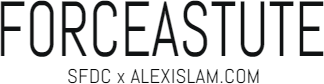









No comments:
Post a Comment