It’s no secret that Google Chrome is incredibly powerful web browser. And if you spend a lot of time in Salesforce.com, there are a bunch of Salesforce extensions that will make your life a whole lot easier.
ColumnCopy
Add ColumnCopy into your Chrome
ColumnCopy allows you to click right on a list on any website and essentially copy the values. Not only does it copy columns, but it can also copy table values. Once copied, the values of the column or table can be dropped into Excel, Google Docs or right into Salesforce.
Salesforce Navigator
Add Salesforce Navigator into your Chrome
Salesforce Navigator is extremely simple and will save Consultants, Developers and Administrators a massive amount of time when trying to navigate through Salesforce. Once installed into Chrome Salesforce navigator will sit dormant in the background until you press the magic key combo, Shift + Space. What this will do is launch a mini floating search bar in the middle of your page that allows you to search the whole of Salesforce.
Salesforce Admin Check All
Add Salesforce Admin Check All into your Chrome
Salesforce Admin Check All is an extension that enhances the Salesforce Setup pages by adding "check all" checkboxes to various checkbox lists. This enhanced functionality helps make some setup tasks more efficient by potentially saving administrators from having to manually check each checkbox in a list individually.
Record and Metadata Comparator for Salesforce
Add Record and Metadata Comparator for Salesforce
This extension compares any two objects or its records (could be from same org or different orgs) and highlights all the differences found. It can show you the following
- Which fields are missing in target org.
- Which fields are missing in source org
- which fields have metadata difference (change in formula, datatype , required etc.)
- which fields have data value mismatch
Sandbox Favicon
Add Sandbox Favicon into your Chrome
This is very useful for Consultants, Administrators and Developers that work between sandboxes and production a lot. This little extension will change the Favicon (The little logo next to browser tabs) on Salesforce Sandboxes to an S.
Salesforce API FieldNames
Add Salesforce API FieldNames into your Chrome
This extensions is to toggle between API field names and labels on salesforce detail pages.
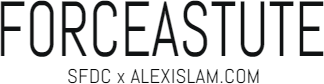













No comments:
Post a Comment